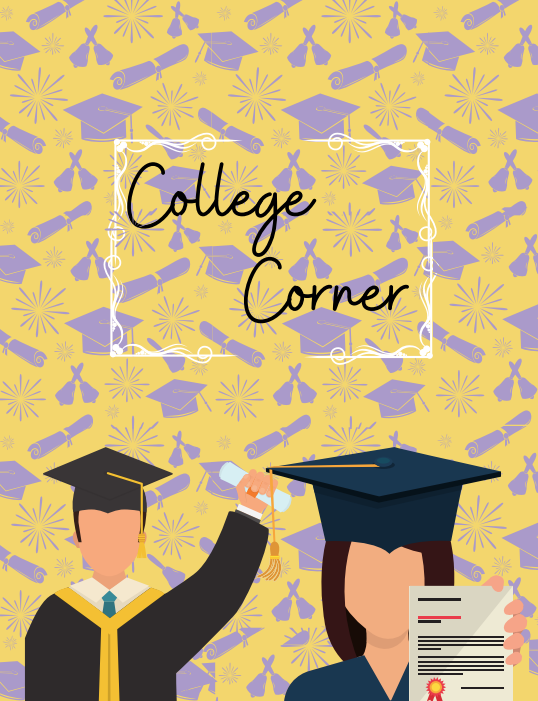College Corner: How to Use SCOIR
October 26, 2020
For many high school seniors across the country, the prospect of applying to college appears daunting. However, a new platform has come to Miami Palmetto Senior High School in an attempt to alleviate the college application for both counselors and students alike.
Founded in Feb. 2013, Scoir works to expand college access and improve collegiate outcomes. Currently, Scoir serves 1,200 high schools in over 47 states. Additionally, more than 1,000 colleges and universities have made themselves available on Scoir to receive application documents.
Palmetto’s Class of 2021 holds the title as the first in the school’s history to use Scoir during their college application process. As a result, certain students have found themselves lost and unsure on how to use the program. Here’s how to navigate Scoir’s platform and navigate all of its unique features.
Building Your Profile:
In the Student Profile section of Scoir, one has the chance to mention personal details about themselves and establish an overview of their academic career. Additionally, students may add their activities, achievements and biography. However, much of this information will already be addressed in the Senior Profile you give to your guidance counselor and teachers for your letters of recommendation.
Searching for Schools:
Scoir offers a multitude of features for students to use at their advantage. One of the most notable features include the College Compare tool, which allows students to compare up to four colleges side-by-side on various aspects from admissions and academics to cost of attendance.
The Search & MyColleges section allows students to create a search for colleges based on their preferences (location, school size and more). Then, they can create a list of schools they hold interest in applying to. From there, students can follow schools and declare that they plan on applying, which is how counselors will know where to send transcripts and other essential documents
“Right now the main priority is for seniors to know that their colleges need to be in the applying column or else the counselors can’t do their part,” Linda Dwyer said.
Furthermore, the Campus Community Exploration provides students with YouTube videos and footage of schools that gives a virtual visit experience for students. For any students who feel uncertain about what they want to study in college, Scoir also provides an excellent aptitude test powered by YouScience that provides students with a detailed report on a students talents and connects them to possible related career paths and majors.
If a student holds a concern about the possible cost of attendance at any university that interests them, Scoir provides an excellent cost service. It works with a student’s expected family contribution (EFC), derived from their FAFSA, to help families understand the possible costs to send a student to the university that interests their child.
However, SCOIR does not serve the same purpose as platforms such as Common App and Coalition App.
“They are 2 totally different platforms. For MDCPS this year, Common App/College Website/Coalition are all for completing applications. Scoir is for (some) transcripts, teacher recommendation, etc,” Dwyer said.
Dwyer understands the difficulties surrounding this new transition to SCOIR but believes that Palmetto will eventually adapt to the platform.
“Overall, SCOIR has a lot of potential in terms of how it can help students applying to college at Palmetto. Scoir is new to us and its challenge to add anything new in these crazy times… but, once we are all used to Scoir, I believe it will be a beloved tool,” Dwyer said.
Students who have any further questions on the college application process should email their counselors or message them on Scoir. One may message Dwyer on Scoir or reach her via email at [email protected].